July 2025 Updates: Dark Mode, JumpCloud SCIM and more
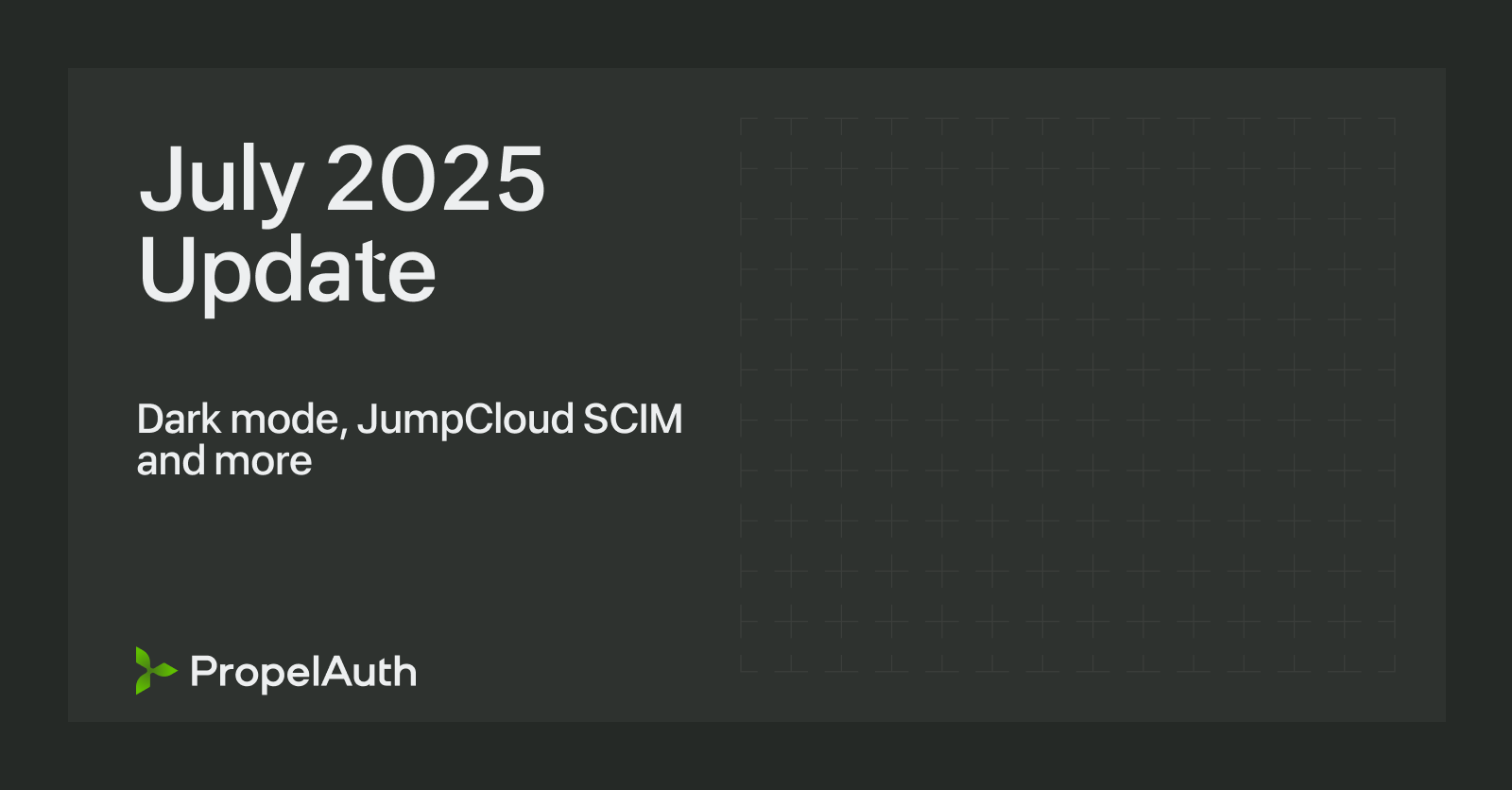
When you think of July, what comes to mind? Nice summer weather, beaches, dark mode and expanded SCIM support in your favorite auth product?
If you said all three of those things, we have some exciting updates for you.
Dark Mode
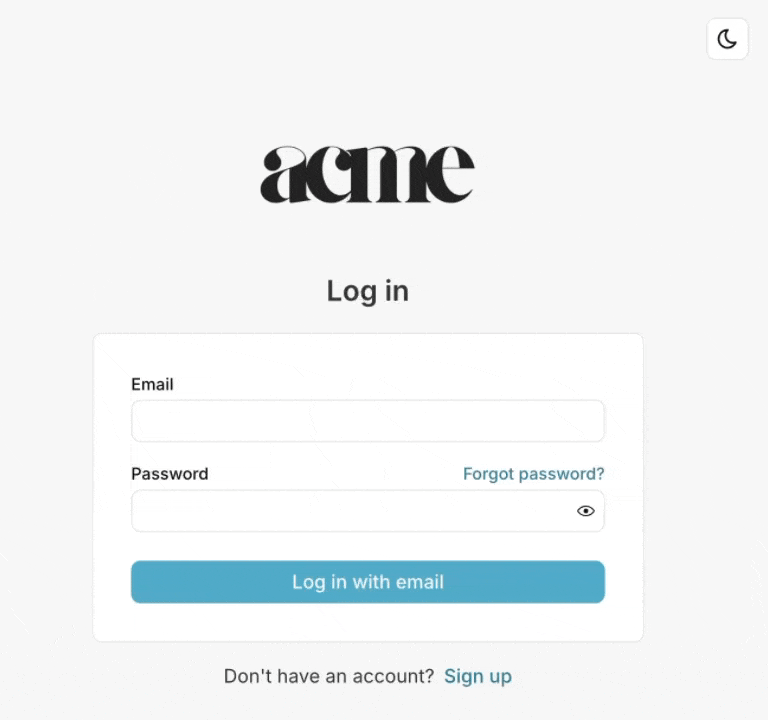
You can now enable Dark Mode for your hosted pages! Once Dark Mode is enabled, you can configure an entirely separate theme for all of your PropelAuth hosted pages.
To enable Dark Mode, go to the PropelAuth dashboard, choose Look & Feel, and the editor will allow you to customize a new theme.
When linking to the hosted pages, you can also pass in a query parameter colorScheme=dark to set the default value for your users.
JumpCloud SCIM support
We now support SCIM for any customers using JumpCloud as their IDP. To enable SCIM for an organization, head over to their profile page in the PropelAuth dashboard, scroll down to SCIM settings and click Enable SCIM to enable it globally.
You can then choose which organizations are able to set up SCIM on their individual organization page. As with all our SCIM integrations, we provide detailed step-by-step instructions for your customers to walk through, to make the experience as smooth as possible.
Misc. Changes
- We made some adjustments to the SAML/SCIM guides for Azure/Okta to more clearly explain how to map roles from a customer's IdP to your application.
- We now provide more email confirmation options for SAML/SCIM users. We also adjusted the default behavior to autoconfirm email options based on the user's domain.
- SAML connections now respect the "Users without an @domain.com email address cannot be invited" organization setting, and disallow users outside that domain from using the connection.


